●RIP
参照したのは下記URLです。
RIP(デフォルトルートの伝播)
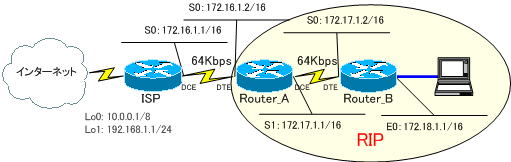
参照したネットワーク構成では、Router_A、Router_Bでインターネット向けのルートをデフォルトルートを設定することでルーティングテーブルを小さくすることができます。
そのデフォルトルートですが、Router_A、Router_Bにおいて静的なデフォルトルート「ip route 0.0.0.0 0.0.0.0」を指定することでもできますし、インターネットへの境界ルータであるRouter_Aで指定したルートを他のRIPルータに伝播させることもできます。。
RIPでデフォルトルートを伝播させる方法は、いくつかありますが、ここでは、静的ルートのデフォルトルート「ip route 0.0.0.0 0.0.0.0」を指定することでデフォルトルートを伝播させてゆきます。
ここでは、「redistribute static」コマンドを使って、「ip route 0.0.0.0 0.0.0.0」ルートをEIGRPルータに再配布させるようにします。
機器構成は、ISP(Cisco 1812J)、Router_A(Cisco 1812J)、Router_B(Catalyst 3750G)です。
ホスト名ISPの設定内容
●EIGRP
参照したのは下記URLです。
EIGRP(デフォルトルートの伝播)
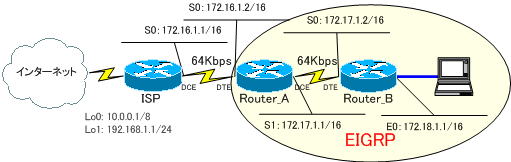
参照したネットワーク構成では、Router_A、Router_Bでインターネット向けのルートをデフォルトルートを設定することでルーティングテーブルを小さくすることができます。
デフォルトルートはRouter_A、Router_Bにおいて、それぞれ静的デフォルトルート「ip route 0.0.0.0 0.0.0.0」を指定することでもできますし、インターネットへの境界ルータであるRouter_Aで指定したルートを他のEIGRPルータに伝播させることもできます。
IGRPの拡張版であるEIGRPでも「0.0.0.0」へのルートが分かりません。したがって、「ip route 0.0.0.0 0.0.0.0」で指定されてデフォルトルートを再配布することができません。その為、EIGRPでは「ip default-network」コマンドを使用して、デフォルトルートを再配布する必要があります。
「ip route 0.0.0.0 0.0.0.0」で指定したデフォルトルートを再配布することができないと言いましたが、EIGRPではスタティックルートを再配布するという設定で、「ip route 0.0.0.0 0.0.0.0」ルートを伝播させることができます。
ここでは、「redistribute static」コマンドを使って、「ip route 0.0.0.0 0.0.0.0」ルートをEIGRPルータに再配布させるようにします。
機器構成は、ISP(Cisco 1812J)、Router_A(Cisco 1812J)、Router_B(Catalyst 3750G)です。
ホスト名ISPの設定内容
しかし、Router_Bから172.16.1.1(10.0.0.1、192.168.1.1)から応答がなく、ISPから172.17.1.1(よりRouter_Bに向かって右側のIPアドレス)から応答がありません。
解決
原因は、下記です。
ISPのルーティングテーブル(ISPのip routeの設定が間違っている場合)
ISPのルーティングテーブル(ISPのip routeの設定が正しい場合)
Router_Aのルーティングテーブル(ISPのip routeの設定が間違っている場合)
Router_Aのルーティングテーブル(ISPのip routeの設定が正しい場合)
Router_Bのルーティングテーブル(ISPのip routeの設定が間違っている場合)
Router_Bのルーティングテーブル(ISPのip routeの設定が正しい場合)
●OSPF
参照したのは下記URLです。
OSPF(デフォルトルートの伝播)
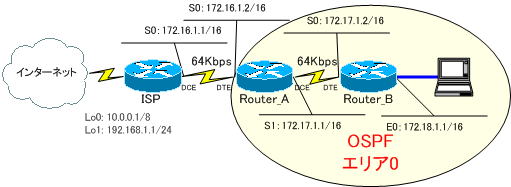
参照したネットワーク構成では、Router_A、Router_Bでインターネット向けのルートをデフォルトルートを設定することでルーティングテーブルを小さくすることができます。
デフォルトルートはRouter_A、Router_Bにおいて、それぞれ静的デフォルトルート「ip route 0.0.0.0 0.0.0.0」を指定することでもできますし、インターネットへの境界ルータであるRouter_Aで指定したルートを他のOSPFルータに伝播させることもできます。
OSPFでは「ip route 0.0.0.0 0.0.0.0」で指定したデフォルトルートを「default-information originate」コマンドを使用してデフォルトルートを伝播させます。
「default-information originate」コマンドはルーティング設定モードで設定します。
機器構成は、ISP(Cisco 1812J)、Router_A(Cisco 1812J)、Router_B(Catalyst 3750G)です。
ホスト名ISPの設定内容
●デフォルトルートの設定し忘れ
catalyst3750-1に直接設定されているネットワークからしかインターネットに接続できずに、何でだろう・・何でだろう・・悩んでいました。
catalyst3750-1のルーティング情報は下記のとおりです。
参照したのは下記URLです。
RIP(デフォルトルートの伝播)
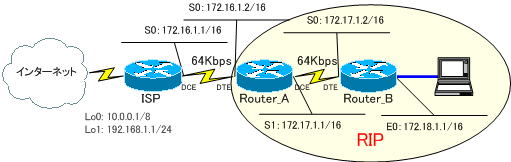
参照したネットワーク構成では、Router_A、Router_Bでインターネット向けのルートをデフォルトルートを設定することでルーティングテーブルを小さくすることができます。
そのデフォルトルートですが、Router_A、Router_Bにおいて静的なデフォルトルート「ip route 0.0.0.0 0.0.0.0」を指定することでもできますし、インターネットへの境界ルータであるRouter_Aで指定したルートを他のRIPルータに伝播させることもできます。。
RIPでデフォルトルートを伝播させる方法は、いくつかありますが、ここでは、静的ルートのデフォルトルート「ip route 0.0.0.0 0.0.0.0」を指定することでデフォルトルートを伝播させてゆきます。
ここでは、「redistribute static」コマンドを使って、「ip route 0.0.0.0 0.0.0.0」ルートをEIGRPルータに再配布させるようにします。
機器構成は、ISP(Cisco 1812J)、Router_A(Cisco 1812J)、Router_B(Catalyst 3750G)です。
ホスト名ISPの設定内容
! hostname ISP ! interface Loopback0 ip address 10.0.0.1 255.0.0.0 ! interface Loopback1 ip address 192.168.1.1 255.255.255.0 ! interface BRI0 no ip address encapsulation hdlc shutdown ! interface FastEthernet0 ip address 172.16.1.1 255.255.0.0 duplex auto speed auto ! ip route 172.17.0.0 255.255.0.0 172.16.1.2 ip route 172.18.0.0 255.255.0.0 172.16.1.2 ! endホスト名Router_Aの設定内容
! hostname Router_A ! interface BRI0 no ip address encapsulation hdlc shutdown ! interface FastEthernet0 ip address 172.16.1.2 255.255.0.0 duplex auto speed auto ! interface FastEthernet1 ip address 172.17.1.1 255.255.0.0 duplex auto speed auto ! router rip version 2 network 172.16.0.0 network 172.17.0.0 ! ip default-network 172.16.0.0 ip route 0.0.0.0 0.0.0.0 172.16.1.1 endホスト名Router_Bの設定内容
! hostname Router_B ! no aaa new-model clock timezone JST 9 switch 1 provision ws-c3750-24ts system mtu routing 1500 ip subnet-zero ip routing ! interface FastEthernet1/0/1 switchport access vlan 2 switchport mode access ! interface FastEthernet1/0/2 switchport access vlan 2 switchport mode access ! interface FastEthernet1/0/3 switchport access vlan 3 switchport mode access ! interface FastEthernet1/0/4 switchport access vlan 3 switchport mode access ! interface Vlan2 ip address 172.17.1.2 255.255.0.0 ! interface Vlan3 ip address 172.18.1.1 255.255.0.0 ! router rip version 2 network 172.17.0.0 network 172.18.0.0 ! endRouter_Aのルーティングテーブル
S* 0.0.0.0/0 [1/0] via 172.16.1.1
R 10.0.0.0/8 [120/1] via 172.16.1.1, 00:00:07, FastEthernet0
* 172.16.0.0/16 is variably subnetted, 2 subnets, 2 masks
C* 172.16.0.0/16 is directly connected, FastEthernet0
L 172.16.1.2/32 is directly connected, FastEthernet0
172.17.0.0/16 is variably subnetted, 2 subnets, 2 masks
C 172.17.0.0/16 is directly connected, FastEthernet1
L 172.17.1.1/32 is directly connected, FastEthernet1
R 172.18.0.0/16 [120/1] via 172.17.1.2, 00:00:00, FastEthernet1
R 192.168.1.0/24 [120/1] via 172.16.1.1, 00:00:07, FastEthernet0
Router_Bのルーティングテーブル
Gateway of last resort is not set C 172.17.0.0/16 is directly connected, Vlan2 R 172.16.0.0/16 [120/1] via 172.17.1.1, 00:00:00, Vlan2 C 172.18.0.0/16 is directly connected, Vlan3 R 10.0.0.0/8 [120/2] via 172.17.1.1, 00:00:00, Vlan2 R 192.168.1.0/24 [120/2] via 172.17.1.1, 00:00:00, Vlan2
●EIGRP
参照したのは下記URLです。
EIGRP(デフォルトルートの伝播)
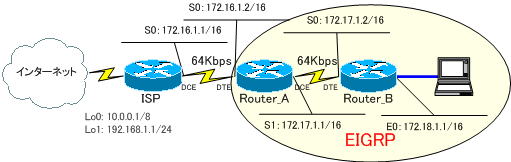
参照したネットワーク構成では、Router_A、Router_Bでインターネット向けのルートをデフォルトルートを設定することでルーティングテーブルを小さくすることができます。
デフォルトルートはRouter_A、Router_Bにおいて、それぞれ静的デフォルトルート「ip route 0.0.0.0 0.0.0.0」を指定することでもできますし、インターネットへの境界ルータであるRouter_Aで指定したルートを他のEIGRPルータに伝播させることもできます。
IGRPの拡張版であるEIGRPでも「0.0.0.0」へのルートが分かりません。したがって、「ip route 0.0.0.0 0.0.0.0」で指定されてデフォルトルートを再配布することができません。その為、EIGRPでは「ip default-network」コマンドを使用して、デフォルトルートを再配布する必要があります。
「ip route 0.0.0.0 0.0.0.0」で指定したデフォルトルートを再配布することができないと言いましたが、EIGRPではスタティックルートを再配布するという設定で、「ip route 0.0.0.0 0.0.0.0」ルートを伝播させることができます。
ここでは、「redistribute static」コマンドを使って、「ip route 0.0.0.0 0.0.0.0」ルートをEIGRPルータに再配布させるようにします。
機器構成は、ISP(Cisco 1812J)、Router_A(Cisco 1812J)、Router_B(Catalyst 3750G)です。
ホスト名ISPの設定内容
! hostname ISP ! interface Loopback0 ip address 10.0.0.1 255.0.0.0 ! interface Loopback1 ip address 192.168.1.1 255.255.255.0 ! interface BRI0 no ip address encapsulation hdlc shutdown ! interface FastEthernet0 ip address 172.16.1.1 255.255.0.0 duplex auto speed auto ! ip route 172.17.0.0 255.255.0.0 172.16.1.2 ip route 172.18.0.0 255.255.0.0 172.16.1.2 ! endホスト名Router_Aの設定内容
! hostname Router_A ! interface BRI0 no ip address encapsulation hdlc shutdown ! interface FastEthernet0 ip address 172.16.1.2 255.255.0.0 duplex auto speed auto ! interface FastEthernet1 ip address 172.17.1.1 255.255.0.0 duplex auto speed auto ! ! router eigrp 1 network 172.17.0.0 redistribute static ! ip default-network 172.16.0.0 ip route 0.0.0.0 0.0.0.0 172.16.1.1 endホスト名Router_Bの設定内容
! hostname Router_B ! no aaa new-model clock timezone JST 9 switch 1 provision ws-c3750-24ts system mtu routing 1500 ip subnet-zero ip routing ! interface FastEthernet1/0/1 switchport access vlan 2 switchport mode access ! interface FastEthernet1/0/2 switchport access vlan 2 switchport mode access ! interface FastEthernet1/0/3 switchport access vlan 3 switchport mode access ! interface FastEthernet1/0/4 switchport access vlan 3 switchport mode access ! interface Vlan2 ip address 172.17.1.2 255.255.0.0 ! interface Vlan3 ip address 172.18.1.1 255.255.0.0 ! ! router eigrp 1 network 172.17.0.0 network 172.18.0.0 ! endRouter_BのVlan 2に172.18.1.10を接続したところ、このPCから仮想インターネット(10.0.0.1、192.168.1.1)のpingの応答を確認することができました。
しかし、Router_Bから172.16.1.1(10.0.0.1、192.168.1.1)から応答がなく、ISPから172.17.1.1(よりRouter_Bに向かって右側のIPアドレス)から応答がありません。
解決
原因は、下記です。
ip route 172.17.0.0 255.255.255.0 172.16.1.2 ip route 172.18.0.0 255.255.255.0 172.16.1.2これを下記の通り修正したら問題が解消しました。
ip route 172.17.0.0 255.255.0.0 172.16.1.2 ip route 172.18.0.0 255.255.0.0 172.16.1.2
ISPのルーティングテーブル(ISPのip routeの設定が間違っている場合)
Gateway of last resort is not set
10.0.0.0/8 is variably subnetted, 2 subnets, 2 masks
C 10.0.0.0/8 is directly connected, Loopback0
L 10.0.0.1/32 is directly connected, Loopback0
172.16.0.0/16 is variably subnetted, 2 subnets, 2 masks
C 172.16.0.0/16 is directly connected, FastEthernet0
L 172.16.1.1/32 is directly connected, FastEthernet0
172.17.0.0/24 is subnetted, 1 subnets
S 172.17.0.0 [1/0] via 172.16.1.2
172.18.0.0/24 is subnetted, 1 subnets
S 172.18.0.0 [1/0] via 172.16.1.2
192.168.1.0/24 is variably subnetted, 2 subnets, 2 masks
C 192.168.1.0/24 is directly connected, Loopback1
L 192.168.1.1/32 is directly connected, Loopback1
ISPのルーティングテーブル(ISPのip routeの設定が正しい場合)
Gateway of last resort is not set
10.0.0.0/8 is variably subnetted, 2 subnets, 2 masks
C 10.0.0.0/8 is directly connected, Loopback0
L 10.0.0.1/32 is directly connected, Loopback0
172.16.0.0/16 is variably subnetted, 2 subnets, 2 masks
C 172.16.0.0/16 is directly connected, FastEthernet0
L 172.16.1.1/32 is directly connected, FastEthernet0
S 172.17.0.0/16 [1/0] via 172.16.1.2
S 172.18.0.0/16 [1/0] via 172.16.1.2
192.168.1.0/24 is variably subnetted, 2 subnets, 2 masks
C 192.168.1.0/24 is directly connected, Loopback1
L 192.168.1.1/32 is directly connected, Loopback1
Router_Aのルーティングテーブル(ISPのip routeの設定が間違っている場合)
Gateway of last resort is 172.16.1.1 to network 0.0.0.0
S* 0.0.0.0/0 [1/0] via 172.16.1.1
* 172.16.0.0/16 is variably subnetted, 2 subnets, 2 masks
C* 172.16.0.0/16 is directly connected, FastEthernet0
L 172.16.1.2/32 is directly connected, FastEthernet0
172.17.0.0/16 is variably subnetted, 2 subnets, 2 masks
C 172.17.0.0/16 is directly connected, FastEthernet1
L 172.17.1.1/32 is directly connected, FastEthernet1
D 172.18.0.0/16 [90/28416] via 172.17.1.2, 00:42:21, FastEthernet1
Router_Aのルーティングテーブル(ISPのip routeの設定が正しい場合)
Gateway of last resort is 172.16.1.1 to network 0.0.0.0
S* 0.0.0.0/0 [1/0] via 172.16.1.1
* 172.16.0.0/16 is variably subnetted, 2 subnets, 2 masks
C* 172.16.0.0/16 is directly connected, FastEthernet0
L 172.16.1.2/32 is directly connected, FastEthernet0
172.17.0.0/16 is variably subnetted, 2 subnets, 2 masks
C 172.17.0.0/16 is directly connected, FastEthernet1
L 172.17.1.1/32 is directly connected, FastEthernet1
D 172.18.0.0/16 [90/28416] via 172.17.1.2, 00:31:05, FastEthernet1
Router_Bのルーティングテーブル(ISPのip routeの設定が間違っている場合)
Gateway of last resort is 172.17.1.1 to network 0.0.0.0 C 172.17.0.0/16 is directly connected, Vlan2 C 172.18.0.0/16 is directly connected, Vlan3 D*EX 0.0.0.0/0 [170/28416] via 172.17.1.1, 00:46:27, Vlan2
Router_Bのルーティングテーブル(ISPのip routeの設定が正しい場合)
Gateway of last resort is 172.17.1.1 to network 0.0.0.0 C 172.17.0.0/16 is directly connected, Vlan2 C 172.18.0.0/16 is directly connected, Vlan3 D*EX 0.0.0.0/0 [170/28416] via 172.17.1.1, 00:32:52, Vlan2
●OSPF
参照したのは下記URLです。
OSPF(デフォルトルートの伝播)
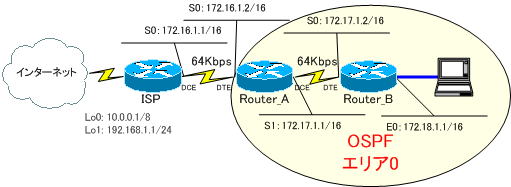
参照したネットワーク構成では、Router_A、Router_Bでインターネット向けのルートをデフォルトルートを設定することでルーティングテーブルを小さくすることができます。
デフォルトルートはRouter_A、Router_Bにおいて、それぞれ静的デフォルトルート「ip route 0.0.0.0 0.0.0.0」を指定することでもできますし、インターネットへの境界ルータであるRouter_Aで指定したルートを他のOSPFルータに伝播させることもできます。
OSPFでは「ip route 0.0.0.0 0.0.0.0」で指定したデフォルトルートを「default-information originate」コマンドを使用してデフォルトルートを伝播させます。
「default-information originate」コマンドはルーティング設定モードで設定します。
機器構成は、ISP(Cisco 1812J)、Router_A(Cisco 1812J)、Router_B(Catalyst 3750G)です。
ホスト名ISPの設定内容
! hostname ISP ! interface Loopback0 ip address 10.0.0.1 255.0.0.0 ! interface Loopback1 ip address 192.168.1.1 255.255.255.0 ! interface BRI0 no ip address encapsulation hdlc shutdown ! interface FastEthernet0 ip address 172.16.1.1 255.255.0.0 duplex auto speed auto ! ip route 172.17.0.0 255.255.0.0 172.16.1.2 ip route 172.18.0.0 255.255.0.0 172.16.1.2 ! endホスト名Router_Aの設定内容
! hostname Router_A ! interface BRI0 no ip address encapsulation hdlc shutdown ! interface FastEthernet0 ip address 172.16.1.2 255.255.0.0 duplex auto speed auto ! interface FastEthernet1 ip address 172.17.1.1 255.255.0.0 duplex auto speed auto ! router ospf 1 network 172.17.0.0 0.0.255.255 area 0 default-information originate ! ip default-network 172.16.0.0 ip route 0.0.0.0 0.0.0.0 172.16.1.1 endホスト名Router_Bの設定内容
! hostname Router_B ! no aaa new-model clock timezone JST 9 switch 1 provision ws-c3750-24ts system mtu routing 1500 ip subnet-zero ip routing ! interface FastEthernet1/0/1 switchport access vlan 2 switchport mode access ! interface FastEthernet1/0/2 switchport access vlan 2 switchport mode access ! interface FastEthernet1/0/3 switchport access vlan 3 switchport mode access ! interface FastEthernet1/0/4 switchport access vlan 3 switchport mode access ! interface Vlan2 ip address 172.17.1.2 255.255.0.0 ! interface Vlan3 ip address 172.18.1.1 255.255.0.0 ! router ospf 1 log-adjacency-changes network 172.17.0.0 0.0.255.255 area 0 network 172.18.0.0 0.0.255.255 area 0 ! endRouter_Aのルーティングテーブル
Gateway of last resort is 172.16.1.1 to network 0.0.0.0
S* 0.0.0.0/0 [1/0] via 172.16.1.1
* 172.16.0.0/16 is variably subnetted, 2 subnets, 2 masks
C* 172.16.0.0/16 is directly connected, FastEthernet0
L 172.16.1.2/32 is directly connected, FastEthernet0
172.17.0.0/16 is variably subnetted, 2 subnets, 2 masks
C 172.17.0.0/16 is directly connected, FastEthernet1
L 172.17.1.1/32 is directly connected, FastEthernet1
O 172.18.0.0/16 [110/2] via 172.17.1.2, 01:16:45, FastEthernet1
Router_Bのルーティングテーブル
Gateway of last resort is 172.17.1.1 to network 0.0.0.0 C 172.17.0.0/16 is directly connected, Vlan2 C 172.18.0.0/16 is directly connected, Vlan3 O*E2 0.0.0.0/0 [110/1] via 172.17.1.1, 00:00:01, Vlan2
●デフォルトルートの設定し忘れ
catalyst3750-1に直接設定されているネットワークからしかインターネットに接続できずに、何でだろう・・何でだろう・・悩んでいました。
catalyst3750-1のルーティング情報は下記のとおりです。
Codes: C - connected, S - static, R - RIP, M - mobile, B - BGP
(省略)
Gateway of last resort is 1.0.0.1 to network 0.0.0.0
1.0.0.0/24 is subnetted, 1 subnets
C 1.0.0.0 is directly connected, Vlan2
O E2 172.17.0.0/16 [110/10] via 1.0.0.252, 02:01:34, Vlan2
172.16.0.0/24 is subnetted, 1 subnets
O 172.16.0.0 [110/2] via 1.0.0.252, 02:01:34, Vlan2
(省略)
よくよく確認してい見ると他のL3SWはデフォルトルートが設定されていませんでした。
◆Router_A Router_A#sh ip route (省略) Gateway of last resort is not set 1.0.0.0/8 is variably subnetted, 2 subnets, 2 masks C 1.0.0.0/24 is directly connected, Vlan2 L 1.0.0.252/32 is directly connected, Vlan2 (省略) ◆Router_B Router_B#sh ip route (省略) Gateway of last resort is not set 1.0.0.0/24 is subnetted, 1 subnets O 1.0.0.0 [110/2] via 172.16.0.254, 02:34:00, Vlan10 (省略) ◆Router_C Router_C#sh ip route (省略) Gateway of last resort is not set 1.0.0.0/24 is subnetted, 1 subnets R 1.0.0.0 [120/2] via 172.50.1.254, 00:00:12, Vlan50 [120/2] via 172.40.1.254, 00:00:20, FastEthernet0 (省略) ◆Router_D Router_D#sh ip route (省略) Gateway of last resort is not set 1.0.0.0/24 is subnetted, 1 subnets D EX 1.0.0.0 [170/30720] via 172.41.1.254, 02:53:18, FastEthernet0 (省略) ◆catalyst3750-2 catalyst3750-2#sh ip route (省略) Gateway of last resort is not set 1.0.0.0/24 is subnetted, 1 subnets D EX 1.0.0.0 [170/28416] via 172.17.1.254, 02:19:46, Vlan20 (省略)すべてのL3SWにデフォルトゲートウェイが伝搬するように設定します。catalyst3750-1ではOSPFを設定していますので、OSPFで伝搬するようにします
catalyst3750-1#conf t Enter configuration commands, one per line. End with CNTL/Z. catalyst3750-1(config)#router ospf 1 catalyst3750-1(config-router)#default-information originate catalyst3750-1(config-router)#^Z他のL3SWに伝搬されているか確認します。
◆Router_A Router_A#sh ip route (省略) Gateway of last resort is 1.0.0.1 to network 0.0.0.0 O*E2 0.0.0.0/0 [110/1] via 1.0.0.1, 00:14:15, Vlan2 1.0.0.0/8 is variably subnetted, 2 subnets, 2 masks C 1.0.0.0/24 is directly connected, Vlan2 L 1.0.0.252/32 is directly connected, Vlan2 (省略) ◆Router_B Router_B#sh ip route (省略) Gateway of last resort is 172.16.0.254 to network 0.0.0.0 O*E2 0.0.0.0/0 [110/1] via 172.16.0.254, 00:17:19, Vlan10 1.0.0.0/24 is subnetted, 1 subnets O 1.0.0.0 [110/2] via 172.16.0.254, 03:28:15, Vlan10 (省略) ◆Router_C Router_C#sh ip route (省略) Gateway of last resort is 172.50.1.254 to network 0.0.0.0 R* 0.0.0.0/0 [120/2] via 172.50.1.254, 00:00:18, Vlan50 [120/2] via 172.40.1.254, 00:00:19, FastEthernet0 1.0.0.0/24 is subnetted, 1 subnets R 1.0.0.0 [120/2] via 172.50.1.254, 00:00:18, Vlan50 [120/2] via 172.40.1.254, 00:00:19, FastEthernet0 (省略) ◆Router_D Router_D#sh ip route (省略) Gateway of last resort is 172.41.1.254 to network 0.0.0.0 D*EX 0.0.0.0/0 [170/30720] via 172.41.1.254, 00:21:01, FastEthernet0 1.0.0.0/24 is subnetted, 1 subnets D EX 1.0.0.0 [170/30720] via 172.41.1.254, 03:17:55, FastEthernet0 (省略) ◆catalyst3750-2 catalyst3750-2#sh ip route (省略) Gateway of last resort is 172.17.1.254 to network 0.0.0.0 1.0.0.0/24 is subnetted, 1 subnets D EX 1.0.0.0 [170/28416] via 172.17.1.254, 03:33:32, Vlan20 (省略)